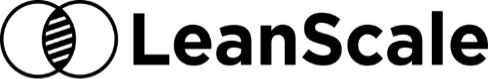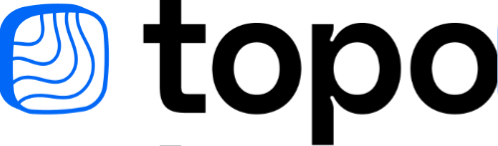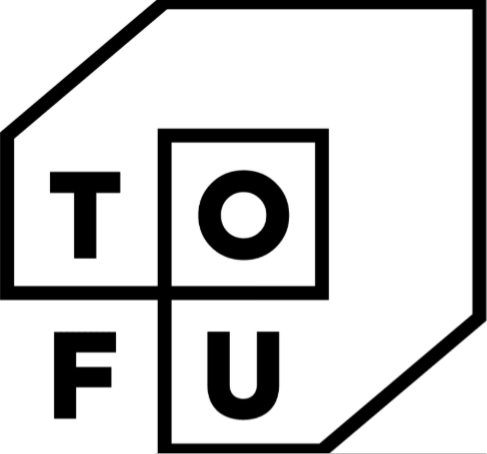This release introduces three highly requested features that sharpen forecasting, give sales leaders better coaching tools, and make deal engagement more transparent. From global filters that unify your view to calculated activity fields and a “view as” mode, these updates help every role make faster, more informed decisions. All features are now live in your GTM Engine account.
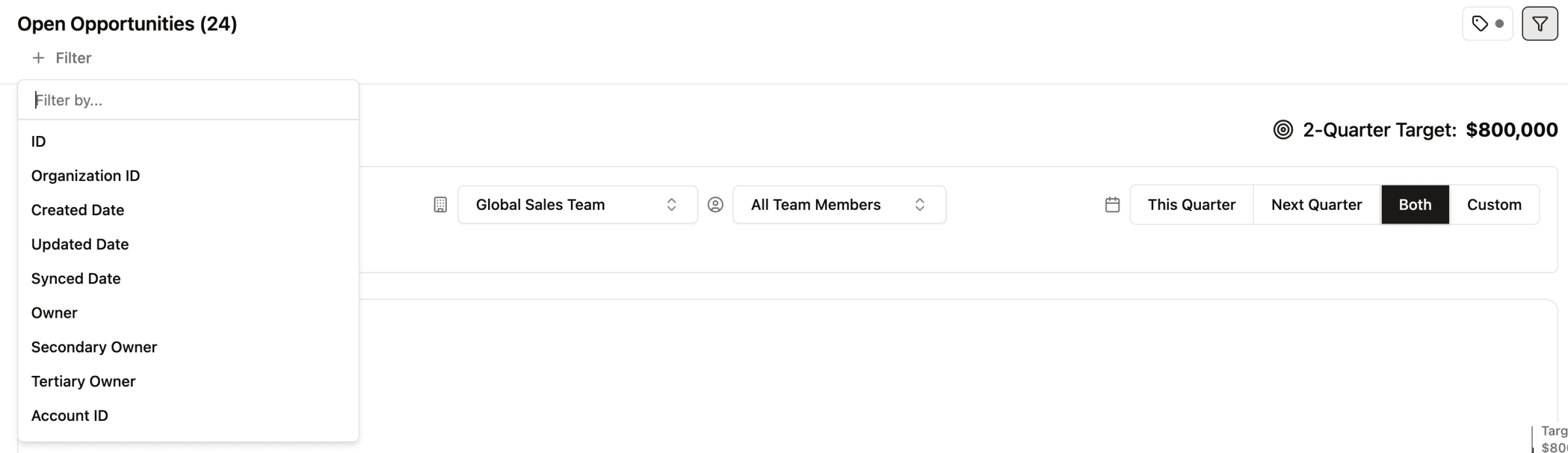
1. Global Filtering: One filter, complete control
TLDR: Apply advanced filters once and see them update the entire Forecast view, including the data table below. Always visible at the top in a new sticky bar, filters now work across all data elements on the page.
HOW IT WORKS:
- Find the new global filter control in the top-right of the Forecast view
- Filter by owner, org, stage, amount, and more
- Combine multiple filters for deeper insights; filters are cumulative and easy to adjust
- Enjoy a persistent, sticky filter bar for quick changes without losing context
WHO BENEFITS: AEs can zero in on the right opportunities faster. Sales leaders can run targeted pipeline reviews instantly. RevOps gains a single source of filtering truth for cleaner, more accurate forecasting.
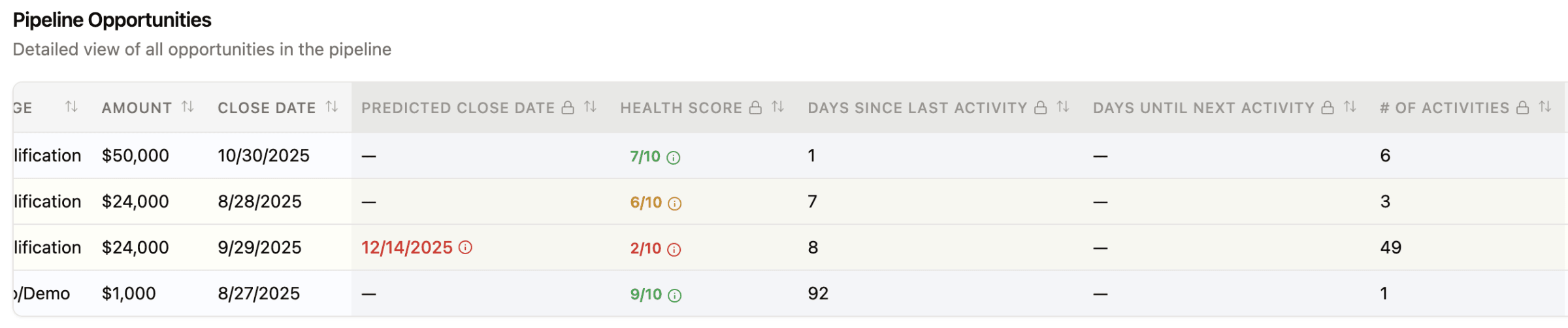
2. Calculated Activity Fields: Engagement at a glance
TLDR: Three new real-time fields in the Pipeline Opportunities table show you exactly how active each deal is—no digging required.
HOW IT WORKS:
- Fields available: Days Since Last Touch, Days Until Next, Total Activity Count
- Add via the field configuration button in the top-right of the Pipeline Opportunities table
- Toggle them on to add as columns and instantly view engagement levels alongside other deal data
WHO BENEFITS: AEs can prioritize follow-ups with data-driven urgency. Sales leaders can spot under-engaged deals before it’s too late. RevOps gains activity benchmarks to monitor pipeline health.

3. “View As” Mode: Step into your rep’s dashboard
TLDR: Sales leaders can now view their AE’s dashboard exactly as the rep sees it—ideal for coaching, troubleshooting, and alignment.
HOW IT WORKS:
- In the AE Dashboard, select a rep’s name from the top-left dropdown
- Instantly switch to their view without logging out or asking for screenshots
- Return to your own view just as easily
WHO BENEFITS: Sales leaders can give targeted feedback with full context. AEs get faster answers during coaching sessions. RevOps can troubleshoot without guesswork.
We’ve also made several UI enhancements and have more visual upgrades and filtering improvements on the way. Available in your GTM Engine account today. Have questions about these updates? Email us at support@gtmengine.ai for assistance.
Here's a complete breakdown of those additional feature releases:
New User Experience & Access Controls
- Added an overlay for inactive users explaining their status and how to contact support
- Added an overlay for users logged in without a corresponding user record or org assignment
- Disabled organizations now prevent user access, with a modal to request re-enablement
Pipeline & Forecast Enhancements
- Updated Forecast View UI
- Improved Forecast page loading experience
- Refactored Forecast data fetching and caching using SWR
- Made PipelineSummary cards clickable
- Fixed stage sorting on Forecast table
- Fixed quadrant map cluster numbers to be clickable
- Saved last team filter selections on Pipeline and Forecast views
Table & UI Improvements
- Improved table rendering: full content display, HTML rendering, path-to-close fields, and sticky headers
- Fixed CRM Hygiene navigation collapsing
- Replaced avatar fallback with Dicebear API
- Fixed org creation issue caused by removed stages_and_avg_duration column
- Fixed issues in edit mode, including stage ID visibility and manager note errors
- Updated date range picker and calendar
- Improved no-cache behavior on Pipeline view for AEs
New Objects, Fields & Data Structures
- Added secondary and tertiary owner columns to opportunities
- Added new meeting prep activity type
- Added last_synced_at field to organizations_integrations
- Added Pipelines table
- Added Stages table
Workflow Builder Enhancements
- Added ability to fetch multiple records in the Get Record workflow task
Opportunity & Stage Logic Improvements
- Added unified helper functions to classify opportunities as open, won, or lost
Authentication & User Management
- Fixed user_task and opportunity association
- Fixed user creation issues in production
Performance & Experience Improvements
- Improved rendering of performance metrics and path-to-quota when quota is missing
- Fixed errors caused by missing Forecast Close Date
Calendar & Integration Experience
- Fixed redundant fetching and processing of calendar events
Subscribe below for future updates!